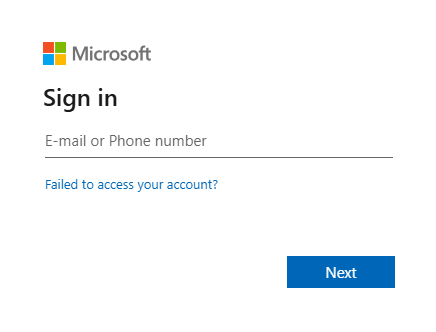Log In
Using Microsoft Azure
Log In to your juno.one account using Microsoft Azure
Before you can Log in
Before you are able to sign in with Microsoft the Azure integration needs to be properly set. Follow the guide in Integration section here and set your Azure integration first.
After you set integration
If you already set the integration correctly Microsoft login will be enabled to use.
- Go to the url
https://mycompany.juno.one/login("mycompany" is the name of your juno.one instance). - Without the need to fill out your login credentials, just click on
Login with Microsoft Azurebutton.
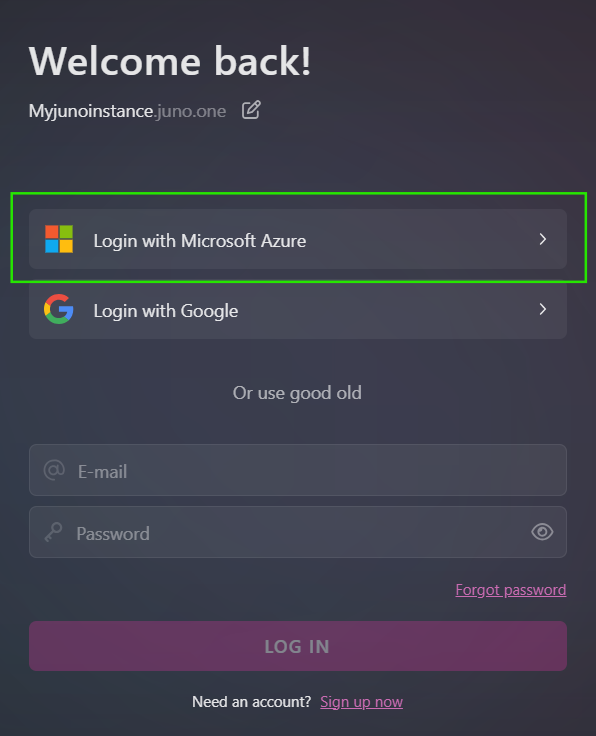
You will be then logged in your account instantly.
Sometimes Microsoft asks you to log in using standard Microsoft Sign in page. This is due to additional security measures and happens percussively.