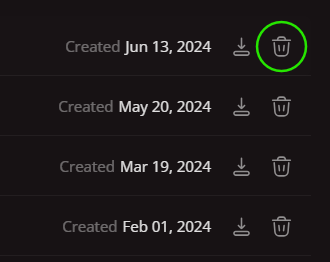File Storage
A place where to find any of your uploaded files.
What is File Storage
File storage functions as a centralized file repository with user-level access and capacity tracking.
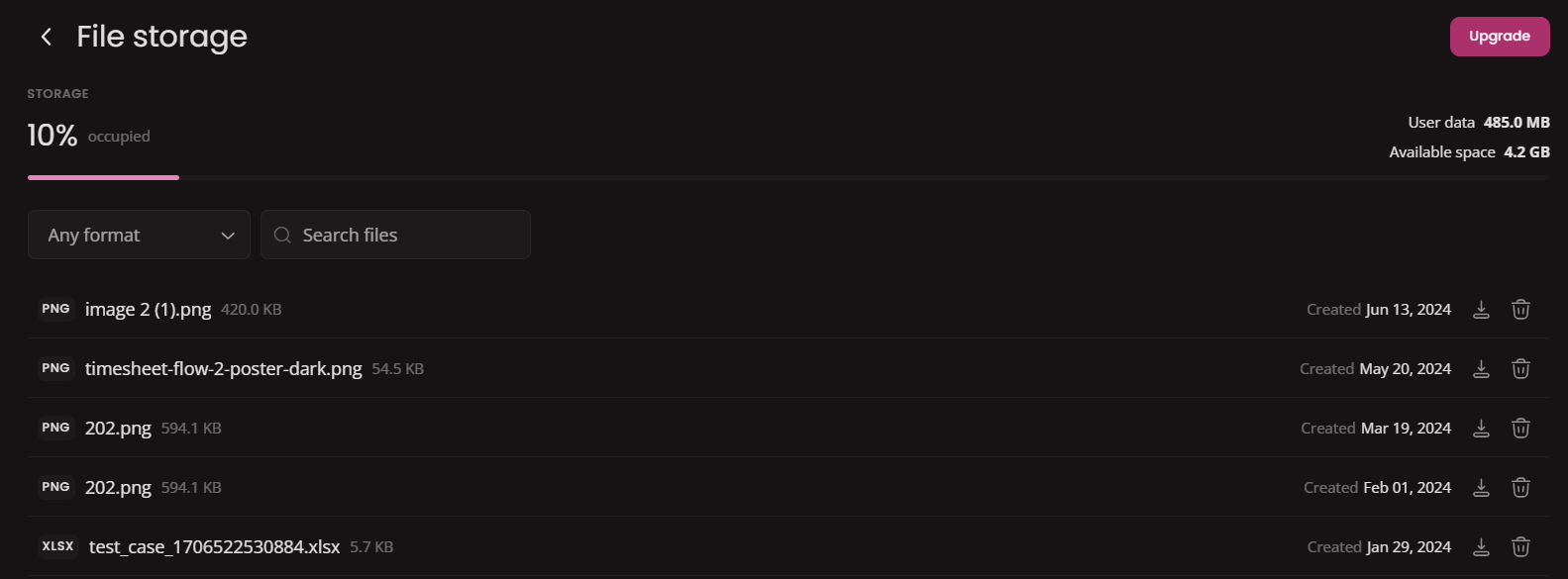
Centralized Repository: All files uploaded by a user, regardless of the specific task or document they were uploaded to, are stored in one central location within the app. This eliminates the need to search for files scattered across different tasks or documents.
User-Level Access: Users can see all the files they have uploaded, even if those files were uploaded to tasks or documents owned by other users.
Capacity tracking: The progress bar indicates the total storage space being used by the user's uploaded files. This helps users monitor their storage usage and manage their uploads efficiently.
Actions in file storage
Operations you can perform in your file storage:
Search: You can search for files by name. This helps you quickly locate specific files you remember the name of.
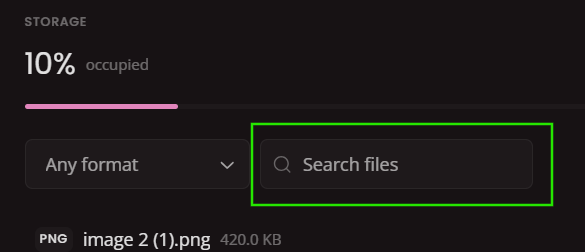 Filter: You can filter files by format (e.g., XLSX, TXT, PNG, PDF). This allows you to easily find files of a particular type when you need them.
Filter: You can filter files by format (e.g., XLSX, TXT, PNG, PDF). This allows you to easily find files of a particular type when you need them.
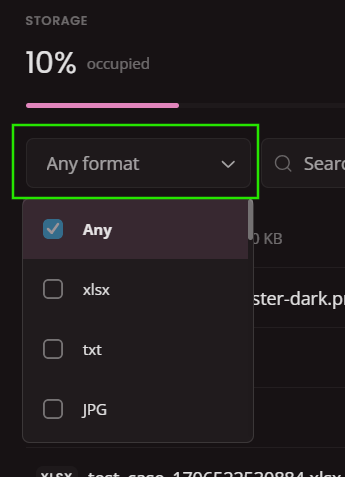
Download: You can download files to your local device. This is useful if you need to work on a file offline or want a personal copy.
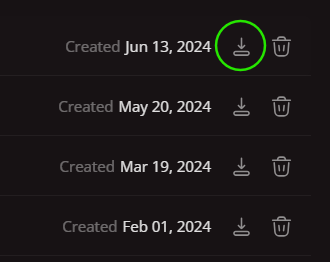
Delete: You can delete files that are no longer needed. This helps free up storage space and keeps the file storage organized.