Settings
Timesheet general
Timesheet preferences that applies to all users in your juno.one workspace.
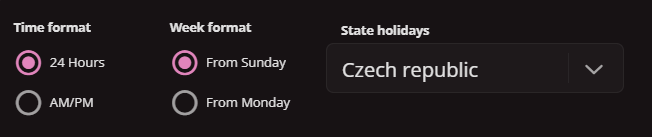
Display preferences
Time format: Choose between a 24-hour clock (e.g., 15:00) or a 12-hour clock with AM/PM (e.g., 3:00 PM). This allows to view timesheets in your preferred format.
Week's first day: Select either Sunday or Monday as the first day of the week displayed in timesheets. This aligns with your cultural or regional preference for how weeks are presented.
Location based settings
Public holidays: Define public holidays based on a selected country. This helps automatically account for non-working days when calculating working hours and generating reports.