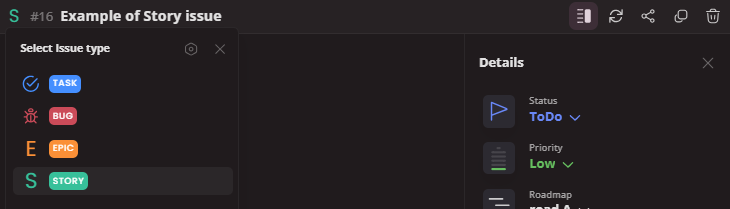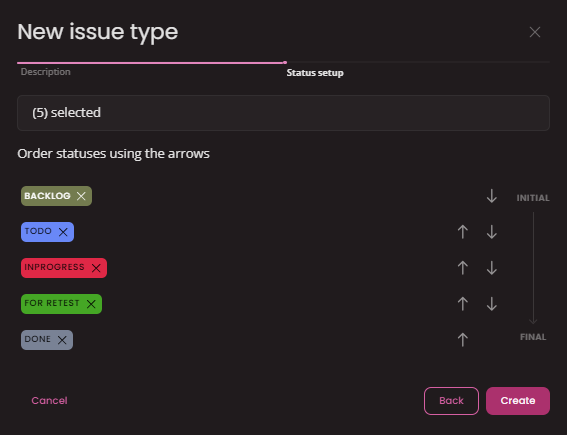Issue types
Categorize and Manage Project Issues. Create custom issue types to streamline tracking and resolution of bugs, tasks, change requests or improvements.
Issue types in general
An issue type is a customizable category within every project in your juon workspace. These categories help streamline organization, facilitate tracking and resolution, and can be linked to specific workflows for efficient handling.
Examples of common Issue types : Task, Bug, Improvement, Change request, Epic, Story, Risk, etc.
Create a new Issue type
To create a new issue type go to Project settings in any of your projects and select Issue types in the tabs.
Then click in Create new button to open 2-step create window.
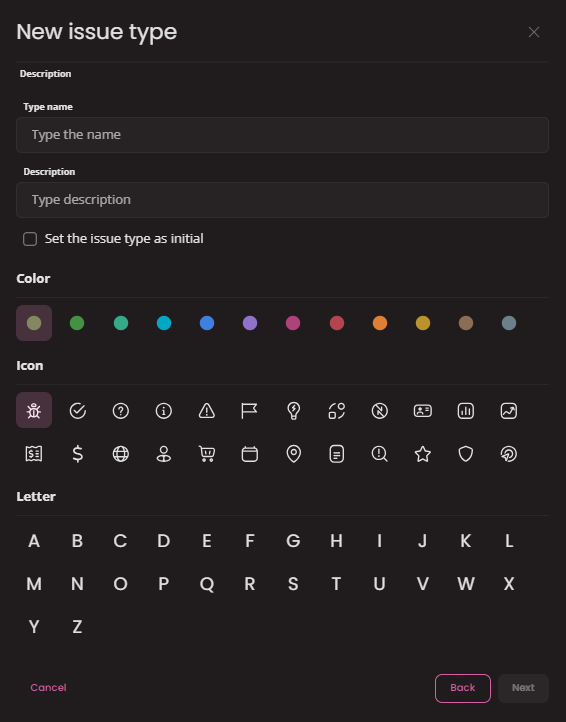
In the first step you set the appearance of your issue type. Enter Name, fill a short Description (max 150 characters), select the type's Color and Icon or Letter symbol.
Edit an Issue type
To Edit any existing issue type click on Edit button at the end of a line.
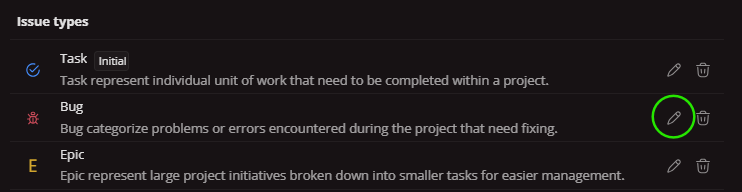
Edit window will open. Adjust changes and submit them in second step.
All issues must have a status assigned at all times!
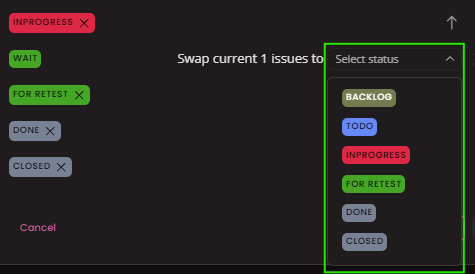
Delete an issue type
To Delete any existing issue type click on Delete button at the end of a line.
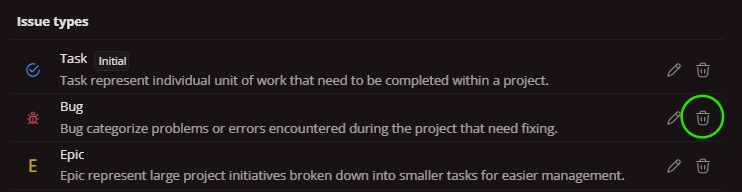
You can't delete an issue type if there are still issues using it. In this case you have to reassign them first!
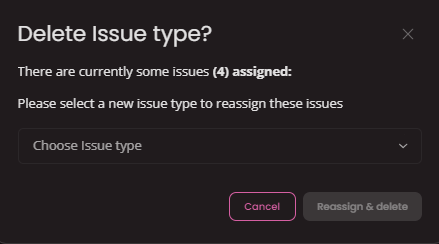
Alternatively you can also delete them all first.
How to switch type on Issues
When you create an issue with certain type you can switch the type by clicking on the icon ...

... and selecting a new Issue type.