Broadcaster
Broadcast messages in Juno are a high-impact way to send important information to everyone in your workspace.
Broadcaster in general
Broadcast messages are a powerful way to deliver important information to all users in your Juno workspace. They're simple to create and guaranteed to be seen. Each message appears as a prominent alert strip at the top of everyone's workspace, ensuring maximum visibility. Users can dismiss the message once they've read it.
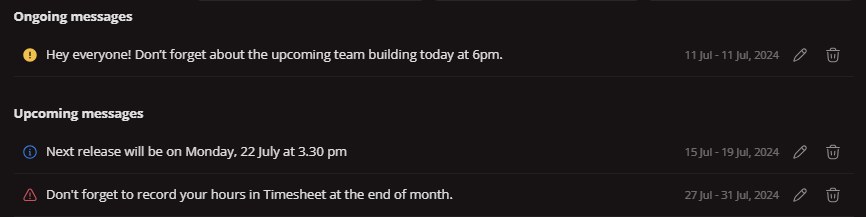
There are 3 different types of messages to choose from:
- Informational

- Reminder

- Warning

Create a new message
Go to Settings - Broadcaster. You'll see folowing broadcast form...
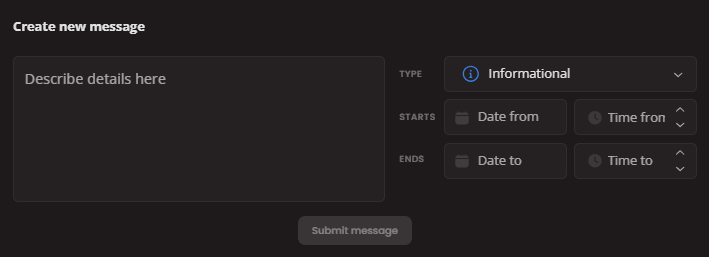
Edit a message
To Edit a message click on Edit button at the end of the line.
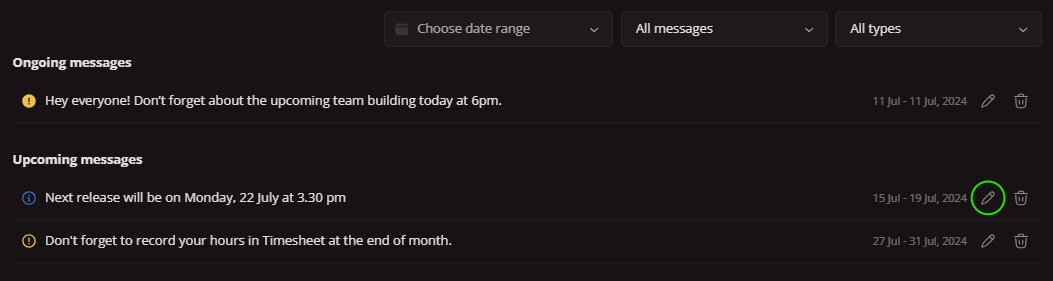
Your message will appear in the broadcast form above where you can edit necessary details and submit changes with Edit message button.
Delete a message
To Delete a message click on Delete button at the end of the line.
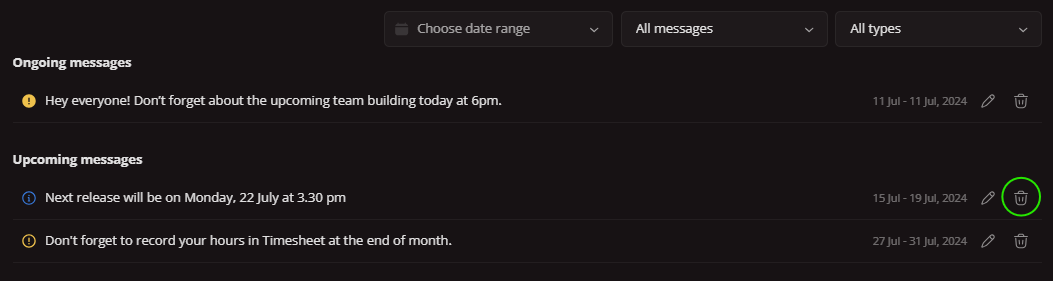
Filter options
Over time you may have substantial amount of messages in you message history.
To filter in messages use the filter options above the list of messages.
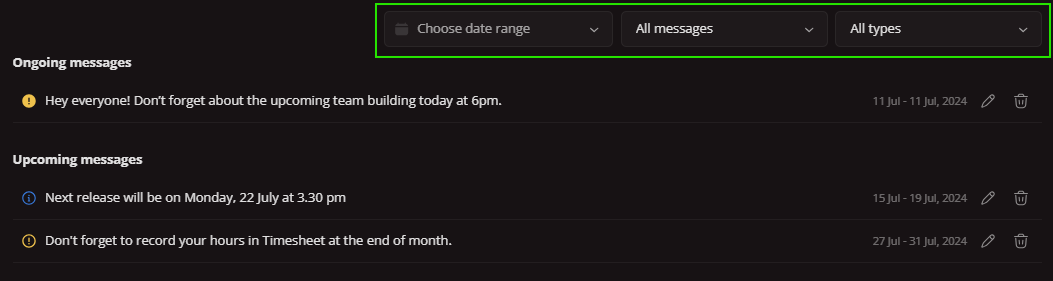
You can filter by Broadcast dates, Message delivery or Message type